DoorVi is a fully wireless app-based system that makes managing visitors and controlling access simple. With video and audio calling features, you can operate your door from anywhere. There’s no need for heavy or complicated hardware—just a QR code is enough for smooth intercom calls, easy access control, and better security.
DoorVi visitor management is perfect for homes, offices, apartments and condominiums who are looking for a smart, simple, and sustainable way to manage visitors and access.
We also offer lock integration, so DoorVi users can unlock doors wirelessly using your phone through the DoorVi app. This makes managing access even easier and more secure.


Simplify visitor and entry management for both residents and guests with ease. DoorVi eliminates the need for hardware installations or complex setups, making it a hassle-free solution. Residents can seamlessly grant access through their smartphones, ensuring convenience and security. Say goodbye to traditional systems and hello to smarter, stress-free access management.

Streamline access management for multiple units with a smart, centralized solution. DoorVi allows tenants to easily connect with visitors via video or audio calls, all through a single, user-friendly app. No need for extra hardware or complex systems—tenants can manage entry securely from their smartphones. It’s a modern, hassle-free way to enhance convenience and safety for your property.

Make visitor check-ins faster and more efficient while giving employees the power to grant access remotely. With DoorVi, there’s no need for key cards, fobs, or additional hardware—everything is managed securely through a smart and intuitive app. It’s the modern way to enhance access management and security in your workspace.

DoorVi is not just for big buildings—it’s the perfect solution for single homes, offering advanced security, convenience, and full control right at your doorstep. With DoorVi, you can manage visitors, grant access remotely, and monitor your home’s security from anywhere. The app-based system eliminates the need for physical keys or complex hardware, making it an easy and modern choice for homeowners looking to enhance their security and ease of access Shop Now
Get Notified
When a visitor scans the QR code, the host gets an instant notification with the visitor's details.
Video Security
Hosts can see who’s at the door before granting access for added safety.
Easy Access
Hosts can see who’s at the door before granting access for added safety.
Real-Time Communication
Audio calls make it easy to verify visitors or give instructions instantly.


No need for expensive hardware or messy wiring. Just place the QR codes, and let DoorVi’s app-based system do the work.
With DoorVi's intercom feature, apartment residents can make video or audio calls with neighbors. It keeps phone numbers private, ensuring secure and easy communication through the app.
Replace traditional keycards with secure smartphone-based access credentials for added convenience and security.
Manage visitor access, monitor entries, and connect with visitors directly from your phone with video and audio calls.
DoorVi offers lock integration, allowing you to unlock doors wirelessly using your phone through the app. This feature makes access management simpler, more secure, and incredibly convenient.
Go wireless to save on materials, reduce energy use, and make a positive impact on the environment.

DoorVi’s easy-to-use portal gives you full control over access, visitor management, and communication—all in one simple dashboard.
Centralized Control: Handle visitor logs, access permissions, and communication from one platform.
Easy Operations: No need for multiple systems—everything is in one place for smooth management.
User-Friendly Design: Simple and intuitive interface, with no complicated setup
Instant Updates: Receive real-time notifications for visitor activities and access events, keeping you in the loop.
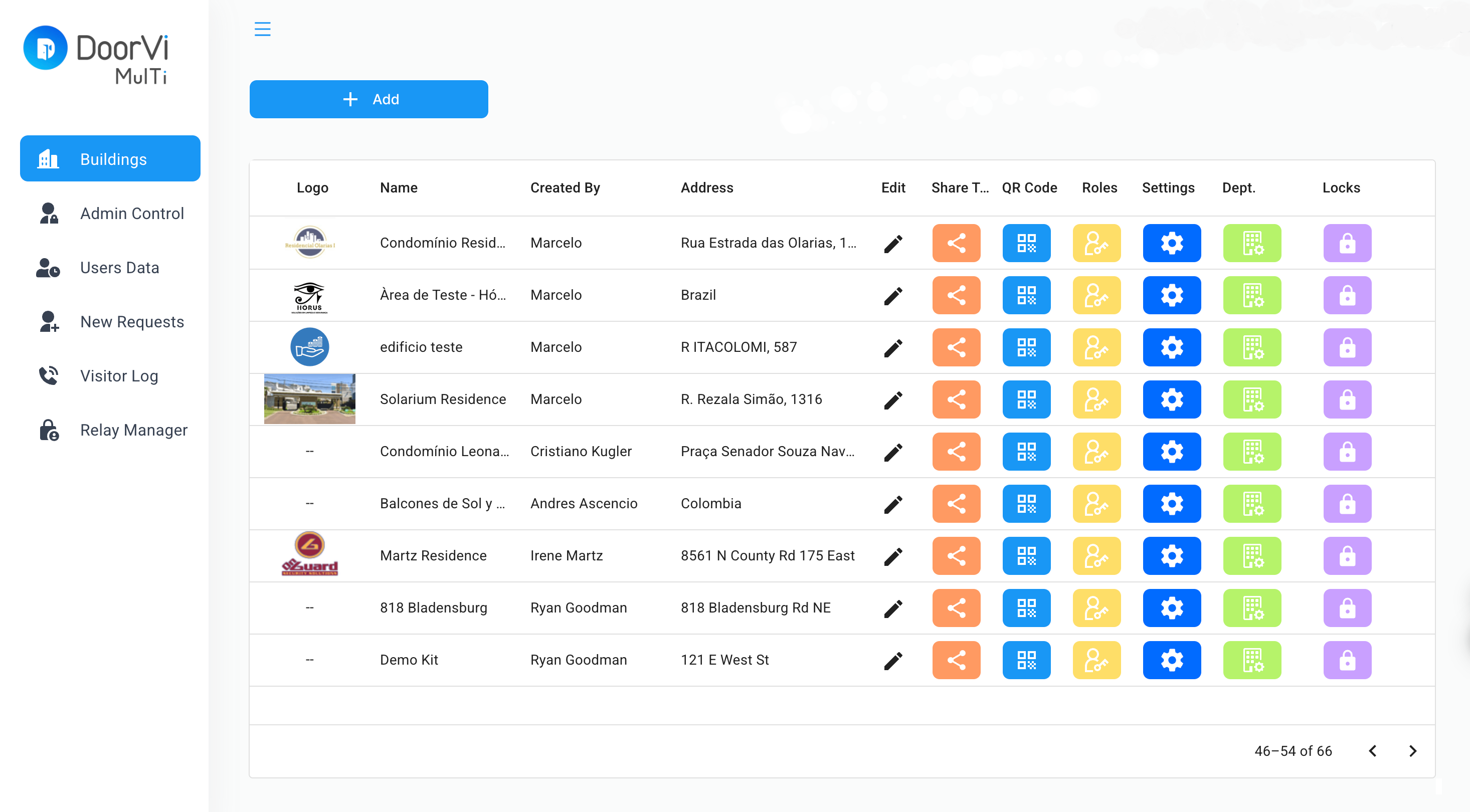

Download the DoorVi app from the App Store or Play Store.

Scan the QR code to connect it to your account.

Get instant visitor alerts, video calls, and audio calls, all at your fingertips.
Works with your existing access system You don't have to replace or buy new expensive hardware to get started.

DoorVi is not just for big buildings it’s the ideal choice for single homes, bringing top-notch security, convenience, and control right to your doorstep.